My Infinate Registry Checker problem
I was listening to an online conference (in realplayer) when it suddenly died. I got a message something like realplay.exe has performed an illegal operation and will be shutdown. My computer promptly locked up, I pressed the reset button. When It started up I received this message:
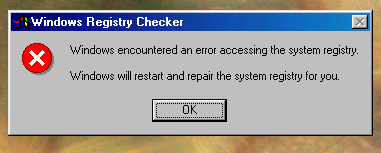
It Says:
Windows encountered an error accessing the system registry
Windows will restart and repair the registry for you.
Well that sounds good, I just click yes and it all goes away :)
Unfortunately it doesn't always work which is what happened to me.
Every time I clicked yes it restarted but I got the Microsoft Registry Checker error again and again and again.
Clearly this wasn't solving the problem so I thought I would try disabling the registry checker.
You can disable any program from starting with Windows using msconfig
To start msconfig you just select start->run and type "msconfig" (no quotes)
This will bring up a little program with several tabs if you click the "startup" tab you will see all the progams that start up with windows. (this program should be avaliable in win95 and win98 new versions may not have it)
To prevent a program from starting just click the check box beside its name. If it has a tick it will be loaded no tick = will not start with windows.
I deselected "scanregw.exe /autorun" which was the only candidate for a registry checker.
The /autorun switch means that the scanner will check the registry on start up and not say anything (except upon error) or ask for any input.
I restarted my computer and got no message! But it was unstable and I knew something was still wrong.
Windows Stores A backup of the registry for several days
To deal with the registry error win98 comes two programs scanreg.exe and scanregw.exe
- scanreg.exe is only avaliable in dos, trying to run it in windows just returns an error
- scanregw.exe is the windows version it is still commandline based but will run while windows is running
I didn't have much success with scanregw.exe I think that its primary purpose is to detect the errors, it then turns over control to scanreg.exe (running in dos mode)
scanreg has (at least) two options: "scanreg.exe /fix" and "scanreg.exe /restore"
To get into dos mode hit F8 as soon as your computer finnishes its memory test etc. It is usually a good idea to hit it a couple of times as there is only a short period of time it works for and it is easy to miss it. If you do miss don't worry just restart again.
Anyway back to our registry problem I recommend you try the /fix first. It will have a go at repairing the registry, (you might need to reenable the scanregw /autorun command in msconfig
I think this is probably the same command that is run when you click restart on the registry error. I am not sure of this though because it seems to take a lot longer than when I just clicked restart and repair. So I think it is worth a try, but It didn't work for me.
The other command is "scanreg.exe /restore" this enables you to roll back to the registry you had on a previous day. This has potential to cause trouble if you have installed programs since the last backup. But really if you have got to this stage you have no choice. This worked for me. If you have had a similar experiance or can offer any extra help just email me with the suggestions.
James
|

